F.A.Q.
General Questions
- I have an iPhone/iPad/iPod Touch, how do I connect through Bluetooth?
- What can I do to make the system more secure?
- I installed the mobile app and I can't connect to my computer. What do I do?
- The Ultimate Control Receiver is installed but it is not listed on the app. Now what?
- How do I configure my firewall?
- The Bluetooth checkbox immediately unchecks when I enable it. What happens?
- I get an ugly "error code 0xc0000135" message when running the Receiver on Windows XP
Ultimate Mouse
Ultimate Gamepad
General Questions
It is not possible to connect through Bluetooth on iOS (iPhone, iPad...), this is only available on Android. The bluetooth capabilities on iOS are restricted so it is not possible to implement this features.
We really recommend that you enable authentication on the Ultimate Control Receiver. You will have to enter a username and a password. This will restrict access to other people that try to control your computer. On top of that, it will enable encryption. This means that all the transfer of information will be protected and nobody will be able to spy on your activity.
First, you need to install the Ultimate Control Receiver, you can find it in the downloads section.
If you are trying to connect over wifi, make sure that your computer and the phone are connected to the same network. And if you are behind a firewall, you should read the next question know how to configure it.
In case you want to connect through Bluetooth, we really recommend that you pair your phone and computers before connecting on the app. You can do this in the settings of the phone, and you will have to make sure that the computer is discoverable.
The port 13894 has to be available for both TCP and UDP.
First, it might be that the bluetooth is disabled on your computer or that you don't have bluetooth at all.
Otherwise, we make use of the "In The Hand" bluetooth libralry and we are aware that it doesn't work with all the drivers. We are working to fix this and provide a program that will work in all the environments. In the meanwhile, you can check the InTheHand page for further information.
First of all, you probably have quite an old computer :) You could just buy a new one or... if you intall the Microsoft .NET Framework, it will work too.
Ultimate Mouse
First of all, the phone must have a gyroscope. You may have an accelerometer, which is another sensor and is present in nearly every modern device. If you do have a gyroscope, you can activate the pointer mode by selecting it in the title screen.
Basically, double-tap but holding the finger down in the second tap, and then move. So step by step, the finger would go: down, up, down and move. I hope this video makes it easier to understand.
Ultimate Gamepad
Ultimate Gamepad is a new release and there will be many changes in the short term, please be patient.